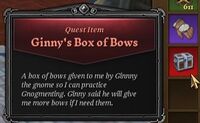| Article incomplete. This article is a stub. You can help Villagers and Heroes Wiki by expanding it. |
What is Gnogmenting[ | ]
Gnogmenting Rules[ | ]
Rules for Gear Types and Rune Compatibility[ | ]
- Only items of the same type can be combined. Any gear that is not class-specific can be gnogmented with any class-specific one of the same type. Types include all of the following:
- Armor (5 types) - Hunter, Priest, Shaman, Warrior, and Wizard
- Belts (5 types) - Hunter, Priest, Shaman, Warrior, and Wizard
- Boots (5 types) - Hunter, Priest, Shaman, Warrior, and Wizard
- Class Tokens (5 types) - Knives (Hunter), Scepter (Priest), Totems (Shaman), Bracers (Warrior) and Spellbooks (Wizard)
- Gloves (5 types) - Hunter, Priest, Shaman, Warrior, and Wizard
- Helms (5 types) - Hunter, Priest, Shaman, Warrior, and Wizard
- Necklaces (5 Types) - Hunter, Priest, Shaman, Warrior, and Wizard
- Rings (5 types) - Hunter, Priest, Shaman, Warrior, and Wizard
- Shields (3 types) - Priest, Shaman, and Warrior
- Trinkets (5 types) - Hunter, Priest, Shaman, Warrior, and Wizard
- Weapons (5 types) - Bow (Hunter), Mace (Priest), Axe (Shaman), Sword (Warrior), and Staff (Wizard)
- Any runes from items of the same type can be combined. Most importantly, this means that every class can have any rune from both their subclasses. Keep in mind that (for example) the Marksman's Concussive Shot will not scale with Nature Mastery. If you want a rune from another subclass, be sure the rune is worth it without the mastery bonus (or you have enough of a bonus to compensate - like in a hybrid build).
- Most runes can be gnogmented freely. However you may NOT have 2 mastery runes on the same piece of gear. This includes special runes and Mastery runes from different subclasses.
- Any preparation item used on the base gear will be transferred to the new item.
Rules for Free Slots and Cost Slots[ | ]
- Any changes made to items using EXCLUSIVELY free slots will not cost any sockets.
- Transferring runes from one item to any other item will not cost any sockets. Every rune in the other item must be removed in the process, as any rune that is kept will cost 1 socket.
- Armor, Belts, Boots, Gloves, and Helms have 2 free slots. This includes the passive runes that come with all crafted gear.
- Weapons have 3 free ability slots and 1 free passive slot.
- Necklaces have 1 free ability slot and 2 free passive slots.
- Rings have 1 free passive slot.
- Trinkets have 1 free ability slot, though crafted trinkets may come with the passive slot filled.
- Any changes made to items where the base item and final item uses at least one sealed slot ...
- will not cost any sockets if all you are doing is removing runes.
- will treat 1 removal of a rune and 1 addition of a rune as a single change. This means it will cost 1 socket.
- will treat "upgrading" a rune (replacing a rune with a better version of that rune) as if you were removing 1 rune and adding 1 rune. This means it will cost 1 socket.
- will treat 1 addition of a rune with no other changes as a single change. This means it will cost 1 socket.
How do you Gnogment[ | ]
Baby's First Gnogment[ | ]
For the purposes of this section you may use any two items that can be combined. We will be combining two items from the quest Gnogmentation!. For this we will need to open Ginny's Box to get an assortment of items. Now we want to begin gnogmentation:
To gnogment on PC, a player can drag the preferred item into the cog icon (or click it) in bottom-left corner of the Inventory Tab OR click 'Gnogment' Icon on the Menu Window. To gnogment on mobile, a player can press the preferred item to be gnogmented and an option to 'Gnogment' will pop up below the item's description.
Any of the above options will bring up the screen below. Here, you can add or remove items from the 2 squares to the left of the image. Once you have the two items you wish to be combined placed, click or press the Forward arrow on the bottom-right.
Now you should see a full description of both items to be combined. The top item will appear on the left an the bottom item will appear on the right. The game will auto-select what it feels is the best item to use as the base item. The base item is the one whose stats will be transferred exactly to the new item. Be sure you select the item with the stats you prefer before proceeding. When you are ready, click or press the Forward arrow on the bottom right.
If you are following along using Ginny's Box from Gnogmentation!, you should see a weapon very similar to the one below: It should have 2 ability runes, 1 from each weapon you selected. You can remove either ability rune by clicking or pressing the runes in the center circle or the same runes from either weapon displayed to the left and right. If you accidentally remove the wrong one, it is as simple as clicking or pressing the runes from the weapons to put them back in. You may also notice that the circle in the middle had two different-looking rune slots. One looks empty and the other (most of them) look like they have some sort of seal on them. The empty slots are free slots: They can be changed as much as you want without ever having to use one of those expensive sockets. Once one of your runes covers a slot with a seal on it, however, any change to any of the runes will cost you a socket. So be very careful that you do not use sockets accidentally. They are a rare and very valuable resource. When you are ready, click or press the Forward arrow once more.
This is the confirmation screen. Read over everything to make sure that the combined item is exactly what you want it to be. On the left side of the screen you can see gold costs, socket costs, item costs, and a link to buy more sockets from the crown shop. On the right side of the screen you can see your weapon. You can view all the stats and runes for that weapon as you would any other weapon. In the center of the screen you can see the name and image for your new weapon. You can rename your weapon to anything you want at no additional cost. Finally, note that the rarity (White = Common; Green = Uncommon; Blue = Rare; Purple = Epic; Orange = Legendary) is color-coded on the right side. When you finished with everything and are satisfied with the results, click or press the Gnogment icon at the bottom-right.
Congratulations! You have gnogmented your first item. When you are ready to see some of the more advanced gnogmentation techniques, read the topics below.
Gnogmenting with Sockets[ | ]
First, we need to make a distinction between free slots and cost slots. As you can see in the images below, different items have differing amounts of free and cost slots:
Free Slots are the ones that do not cost any sockets to fill. Once you start filling cost slots, though, ANY changes can cost you a socket. Let us use the glove image as an example for how to use sockets.
Notice how the image on the right has every slot full. You may initially think that this will cost 4 sockets (1 for each slot filled). Fortunately, this is not the case. One of the rules states: "Transferring runes from one item to any other item will not cost any sockets. Every rune in the other item must be removed in the process, as any rune that is kept will cost 1 socket." In this example we are transferring 5 runes from the left item to the final item. None of these runes will cost us a socket. However, since we decided to keep one of the runes from the other item as well, we will end up using 1 socket total.
With the more worrisome task of socket costs out of the way we can focus on the base stats of the item itself. In our case we have two very different gloves: one Mythic level 95 glove and one master crafted level 83 glove. The result will be a level 95 glove no matter which one we choose, so why would it matter what the base stats are? Because those stats DO NOT CHANGE. That means if we were to select the level 83 glove because we liked its stats more, we would have a useless level 95 glove. Here are two images to show the difference:
As you can see, the costs are the same for both items, but the results are very different:
- 733 Armor versus 342 Armor. The first has more than double the stats of the second.
- The names are different. Though you can simply change to name, you may be able to spot a mistake by noticing that the wrong item name is listed.
- The color of the backgrounds are different. The first one is purple, indicating it is an Epic level 95 item. The second one is grey, indicating it is an Inferior level 95 item.
Aside from this example, reading over the rules] for gnogmenting above and practicing a few scenarios will help immensely in understanding how gnogmenting works.